Directions for Printing and Folding Investigator Passports

The Investigator Passports props are simple enough to print and fold, but here are some quick directions to help you make them easily, as well as some tips that may help you get the most out of them.
Preparing and Printing the Passport
Get together any information or notes you have about your investigator. Use it to fill out the form fields on the first page of the PDF. The information will be used to automatically populate the passport templates.
Each page of the rest of the document contains the prop passports, with one country per page. Scroll down to choose your passport. Then print that page to a color printer. You shouldn’t have to worry too much about settings, as the passport is designed to just print on a single side of the page. If you’re unsure, start by printing using the Fit to Page setting. If you like, you can print the passport on the back side of your (single-sided) character sheet. Then when you unfold the passport, your reveal the character sheet for play.
Fold and Trim the Passport
You don’t need anything special to finish your passport, but there are a couple of common papercraft tools that can make the process much easier and the end product much cleaner. Specifically, a ruler, a paper trimmer, and a bone folder. If you’re not familiar with a bone folder, it’s exactly what it sounds like – a piece of bone used to help fold paper. Without going into a long discussion on why, I will simply say that I have found them useful. And they are cheap. Here is a link to the bone folder I have: Vencink Genuine Bone Folder
Align a ruler with the fold marks around the edge of the page. Run the point of your bone folder along the ruler to lightly score the paper. Repeat in the other direction. You can press down fairly hard without worrying. As long as you don’t tear the paper, you’re fine.




Fold the paper between the printed covers and the inside pages of the passport, using the scored line to help keep the fold straight. You may find it easiest to start the fold at the edges. Check to make sure the outer edges are aligned. Use the flat of your bone folder to press the fold. Repeat along the other fold your passport into quarters.


Keeping the passport folded and using a paper trimmer or pair of scissors, trim any remaining white paper from the two sides of the passport.


That’s it. Your investigator’s passport is ready to go.



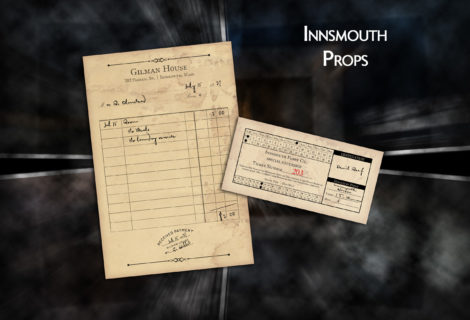
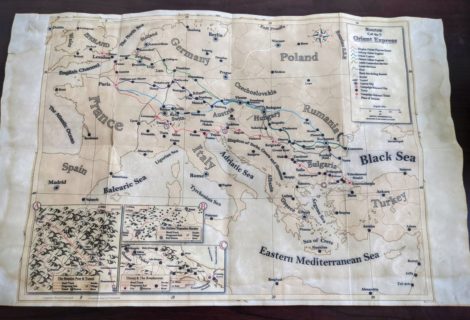


I really love these passports. They are first rate.
Can I ask for blank pages to be added so we can put the passport stickers from the HPLHS props package on them? It would really help.
Was actually thinking of making an alternate version with blank pages for stamps. A little more problematic for printing – and I would want to eventually make stamp/stickers as well – but let me see what I can put together.
That sound great. If you could just send me the blank pages (i.e. what you used as background) I could throw together something ‘good enough’ to do the trick.
My thought was to staple the extra sheets to the inside of the book, that way you can still use it as a character sheet, folding it out. I’m not sure if I make sense, but that’s what I was thinking.
I put together a second page for the US passport. When folded and trimmed just like the passport, it makes 4 blank Visas pages. Just sent it to you via FB, following our convo there. You should just be able to place and hold it inside the folded passport without that impacting the freedom to print a character sheet “inside” the passport. Or you could glue, staple, or stitch it if you’re using the passport purely as a prop.
Toying with the idea of a more complicated version of the folded passport that still just uses a single sheet of paper, but effectively provides to extra “pages” for Visa stamps. It’s a little more complicated to pint because it requires duplex printing (which carries some risks of things being out of alignment and possible some user error), and it eliminates the option of printing a character sheet inside the passport.
Let me know what you think.
Just chiming in – I love these prop passports. I’d also like to see more blank pages for stamps, etc. (I filled out the survey). If it’s not too much to ask, would you be willing to send me the US blank pages as well? I’d love to use these in a game of CoC I have coming up. Cheers!
Check your email from an update from DTRPG. I added experimental versions of the US and Australian passports that include extra pages for visas.
These passports are a brilliant prop, thanks for creating them! I’m UK based, so I was hoping you might add the internal Visa pages to the UK version as well? I’d love to see you develop this range further with the option for stamps to show where your investigator has been. Great work, adds an amazing sense of realism to international campaigns!
Hi NATAIX,
I have downloaded the Passports and I am keen for these extra internal page inserts. Are these uploaded anywhere now where I can access them please? In fact any extra would be great!
Apologies for not responding sooner. I’ve been on a bit of a hiatus.
I’m actually working on a major update to the passports, to include options for the visa pages. I hope to post more details in the next couple of days.